Does Figma Support Videos?

Video content is an essential part of any modern design project, and Figma is no exception. But how do you add video to Figma? Let's take a look.
How do I Upload a Video in Figma?
Adding videos to Figma is surprisingly easy! All you need to do is select your Shape, navigate to the Fill menu, change the Solid value to Video, and then drag and drop your clip into the editor.
From there, you can customize the video's size, position, and other properties.
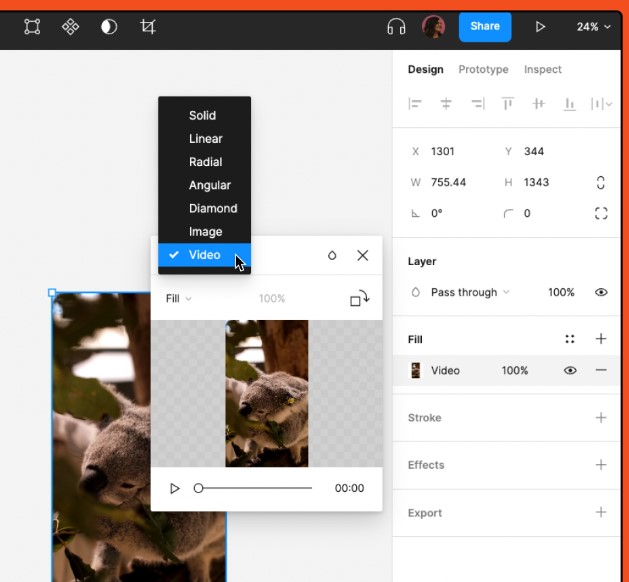
Conclusion
Figma has made it easy to add video content to any project. All you need to do is select your Shape, go to Fill, change the Solid value to Video, and drag and drop your clip into the editor. You can then customize the video's size, position, and other properties- it's as simple as that!
