Does Canva Have Stock Videos?

Does Canva Have Stock Videos?
If you're looking for a quick and easy way to create stunning graphics, Canva is a great option.
But what about videos? Does Canva have stock videos that you can use in your projects? The answer is yes!
Where to Find Canva's Stock Videos
To access Canva's stock videos, simply log in to your account and click on the "Videos" tab in the left-hand menu. From there, you can browse through a wide selection of videos in various categories, including:
- Abstract
- Animals
- Business
- Food
- Nature
- People
- Technology
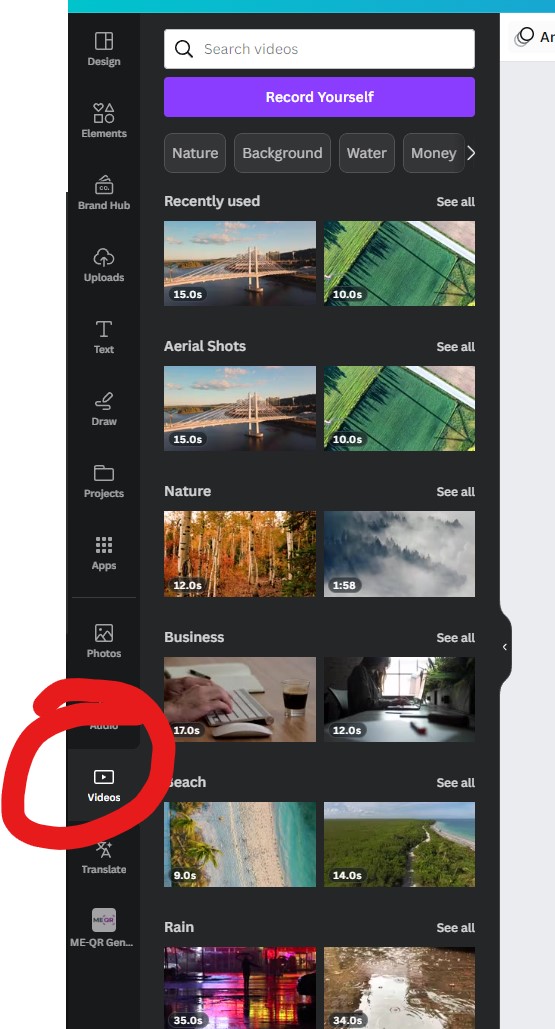
If the tab is not visible simply go to Apps -> Videos. And it should get added automatically on the sidebar.
How to Use Canva's Stock Videos
Once you've found a video that you like, simply click on it to preview it. If you decide to use it in your project, you can drag and drop it onto your design canvas. From there, you can resize it, add text overlays, and more.
Are Canva's Stock Videos Free?
While Canva does offer a selection of free stock videos, many of the videos in their library are only available with a Canva Pro subscription. If you're serious about using Canva's stock videos in your projects, it may be worth considering upgrading to a Pro account.
In Short
In conclusion, Canva does have a selection of stock videos that you can use in your projects. Simply log in to your account, browse through the videos, and drag and drop them onto your design canvas. While some videos are free, many are only available with a Canva Pro subscription.
