Does Canva Have a Dark Mode?

Dark mode is a display setting commonly found in software applications, operating systems, and websites that alters the color scheme to use darker colors, typically with a dark background and lighter text or other elements.
Dark mode aims to reduce eye strain, enhance readability in low-light environments, and provide a visually appealing aesthetic.
Does Canva Have a Dark Mode?
Yes, Canva has a dark mode you can toggle on or off.
From the top corner of the homepage, select the gear icon to go to Account Settings.
On the Your account tab, scroll down to the Theme section.
Select between Sync with system, Light, and Dark.
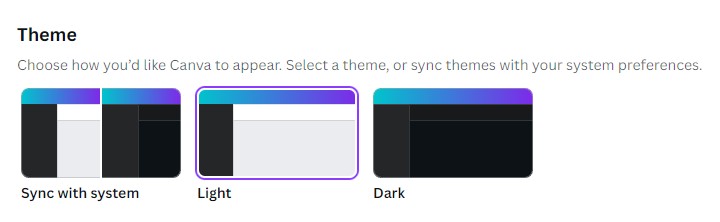
By default the theme is set to Light mode but you can easily chose to make it Dark or sync it with your operating system.
