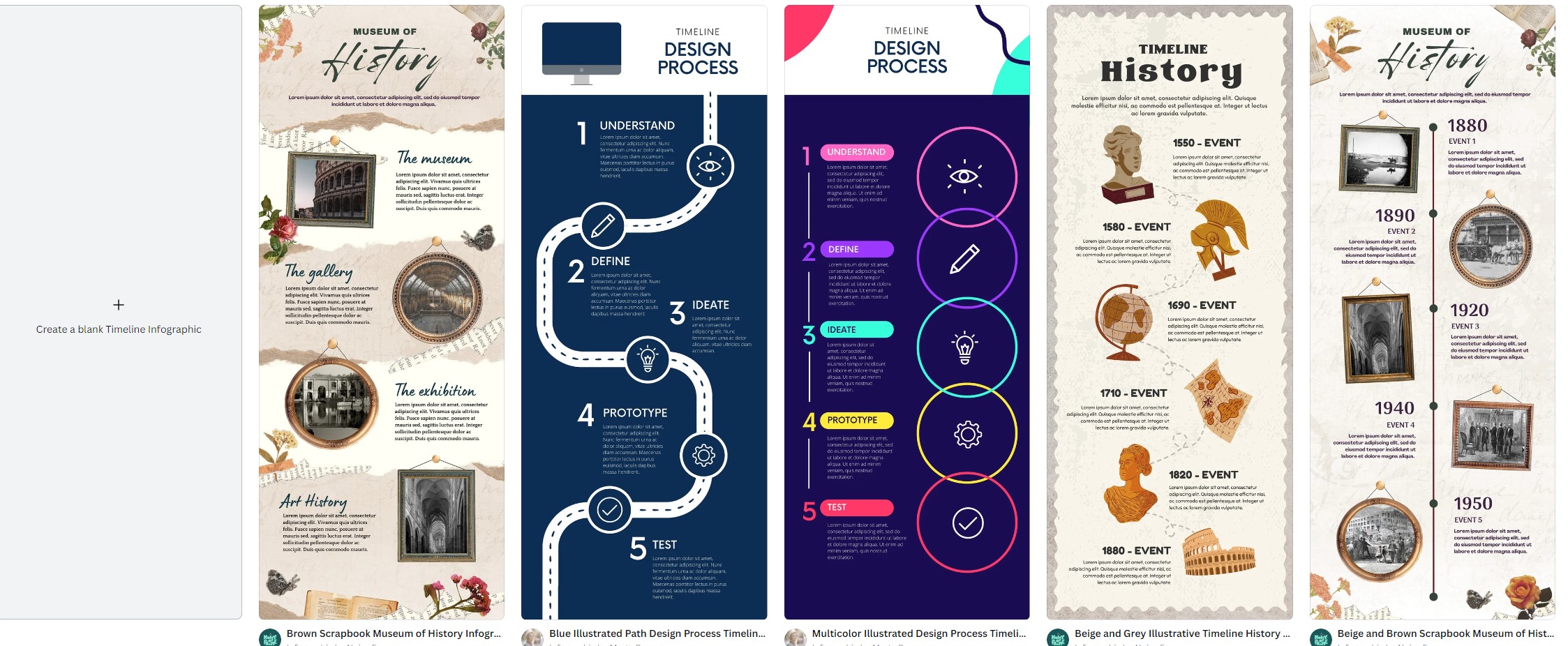Does Canva do Timelines?

Canva is a popular graphic design tool that allows users to create a wide range of designs, from social media graphics to presentations.
One question that often comes up is whether Canva can be used to create timelines. In this article, we will explore the capabilities of Canva when it comes to creating timelines.
What is a timeline?
Before we dive into whether Canva can create timelines, let's first define what a timeline is. A timeline is a visual representation of events that have occurred over a period of time. Timelines can be used to show historical events, project milestones, or even personal achievements.
Can Canva create timelines?
The short answer is yes, Canva can be used to create timelines. Canva offers a variety of templates that can be used to create timelines, including horizontal and vertical layouts.
These templates can be customized to fit your specific needs, allowing you to add your own text, images, and colors.
How to create a timeline in Canva
To create a timeline in Canva, follow these steps:
- Log in to your Canva account or create a new one.
- Click on the "Templates" tab and search for "timeline."
- Choose a template that fits your needs and click on it to open it in the editor.
- Customize the template by adding your own text, images, and colors.
- Save your design and download it in your preferred format.
Limitations of using Canva for timelines
While Canva can be used to create timelines, it does have some limitations. For example, Canva's timeline templates are limited in terms of design options.
If you are looking for a more complex timeline with multiple layers and interactive features, you may need to use a more specialized tool.
In Short
Canva can be used to create timelines, but it has some limitations in terms of design options. If you are looking for a more complex timeline, you may need to use a more specialized tool.
However, for simple timelines, Canva can be a great option, as it is easy to use and offers a variety of templates to choose from.