Does Asana Integrate With Canva?

Asana is a popular web-based project management tool that helps teams organize, track, and collaborate on tasks and projects. It provides a range of features and functionalities to streamline workflows and improve productivity.
Does Asana Integrate With Canva?
Yes, Asana integrates with Canva, allowing users to embed Canva designs directly into their Asana projects. This integration enables seamless collaboration and enhances the visual presentation of project-related materials.
How do I embed in Asana?
- Open your Canva design that you want to embed in Asana.
- Click on the "Share" button.
- From the dropdown menu, select "More" to access additional sharing options.
- In the "More" menu, you will find the "Embed" option. Click on it.
- Canva will provide you with an embed code for your design.
- Copy the smart embed link to your clipboard.
- Open your Asana project where you want to embed the Canva design.
- In the project, navigate to the task or description field where you want to place the design.
- Paste the embed code you copied from Canva.
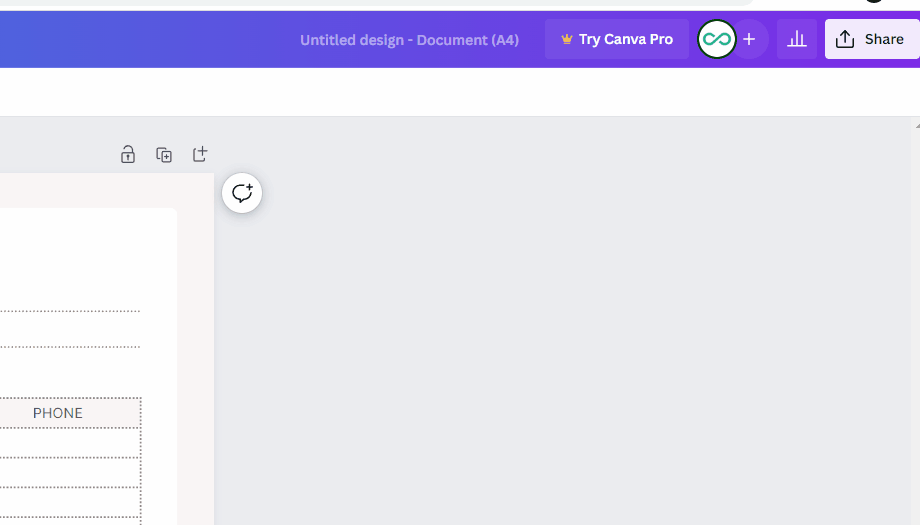
Conclusion
Asana's integration with Canva provides a seamless way to incorporate visually appealing designs into your project management workflows.
By embedding Canva designs in Asana, you can enhance collaboration, improve communication, and present project-related materials in a visually engaging manner. This integration helps streamline the project management process and promotes effective teamwork.
