Can You Use Figma on Windows?

Figma is the latest in the ever-growing field of design tools, and its popularity is quickly growing due to its user-friendly feature set and its ability to work across multiple platforms.
One of the platforms that Figma can be used on is Windows, but there are some important considerations to keep in mind when using Figma on a Windows system.
One of the major benefits of Figma is its platform independence, meaning that it can be used on both Mac and Windows systems.
This allows designers to access their projects from any computer, regardless of OS. However, there are some differences between the Mac and Windows versions of Figma that should be taken into account when using the program on a Windows system.
Does Figma have minimum hardware spec requests?
The first thing to note about using Figma on Windows is that it may require additional components in order to run properly. For example, Figma requires a 64-bit version of Windows 7 or higher to run properly, so if you’re using an older version of Windows you may need to upgrade your operating system in order to use the program.
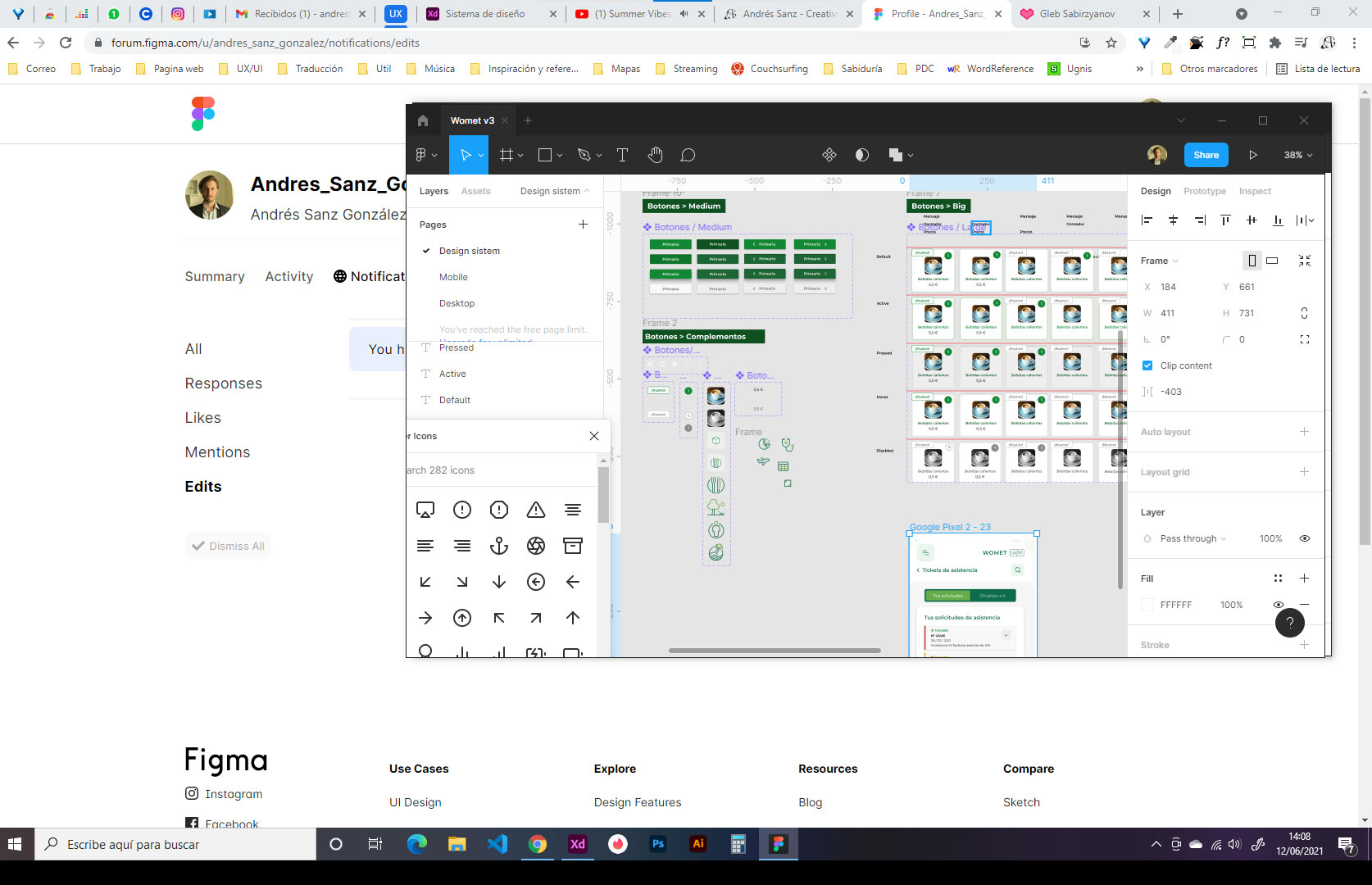
Additionally, some features may not be available in the same way they are on a Mac, since some features are Mac-only.
In terms of design tools, Figma offers many powerful features that make it a great choice for professional designers who want an easy-to-use and efficient workflow.
Features such as vector networking tools and real-time collaborative features make it easier than ever for teams to work together on projects without needing multiple copies of files or having to constantly share updated versions.
Additionally, Figma has a wide range of plugins available for both Mac and Windows users that can help streamline the design process even further by providing additional functionality such as design automation, asset management, and more.
What about the user experience?
When it comes to user experience, Figma offers a clean and intuitive interface that makes it easy for new users to quickly get up and running with the program.
From its simple drag-and-drop editor to its powerful styling options and robust selection tools, Figma has everything designers need to create stunning visuals with ease. Additionally, because Figma works across multiple platforms it’s easy for teams to collaborate remotely without worrying about compatibility issues or having multiple versions of files floating around.
Overall, while there may be some differences between the Mac and Windows versions of Figma, they are minor compared to the overall benefits that come with using the program on either platform.
Whether you’re a professional designer looking for an efficient workflow or just someone getting started with design tools who needs an intuitive interface, Figma is one of the best options out there for both Mac and Windows users alike. If you’re looking for an easy-to-use design tool with powerful features that can help you create stunning visuals quickly and with minimal effort then Figma is definitely worth checking out.
