Can You Use Canva With Cricut?

Can you use Canva with Cricut? The answer is YES! Cricut is one of the most popular tools for creating professional-looking projects with a variety of materials, including paper, vinyl, fabric, and more.
But what about using Canva to design graphics for your Cricut projects?
Canva is an incredibly powerful yet easy-to-use graphic design software. With Canva - you can create stunning visuals for a variety of projects, from posters and flyers to logos and social media posts.
So, can you use Canva with Cricut? Yes, you can! You can use any software to design graphics for Cricut projects.
Can You Use Canva With Cricut?
Cricut has its own design software, which is called Cricut Design Space, but there's no reason why you can't use Canva instead. In fact, Canva offers a range of features and tools that aren't available in Cricut Design Space, so it's a great way to add a creative touch to your projects.
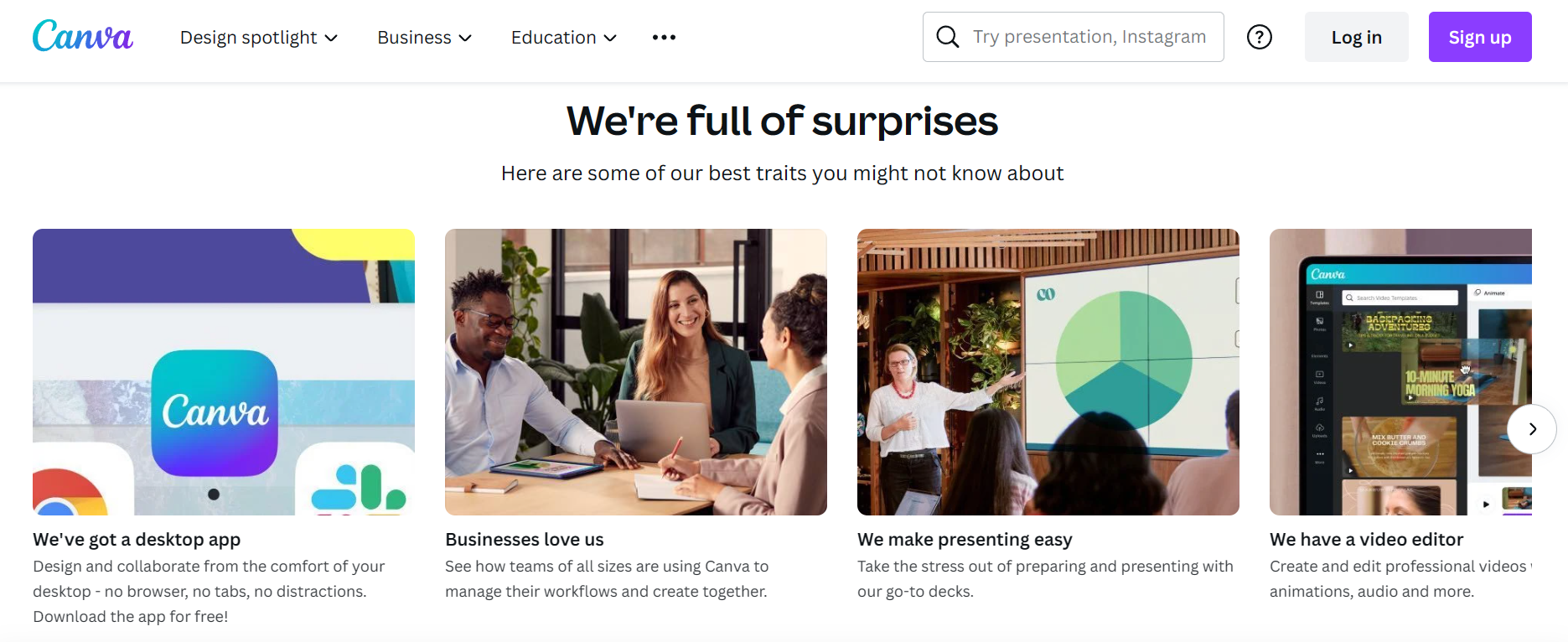
Plus, Canva's simple drag-and-drop interface makes it easy to create the perfect design, even if you don't have any design experience.
Using Canva with Cricut is pretty straightforward. All you need to do is create your design in Canva and then save it as a .svg file (Note: Saving files as SVG is only available for Canva Pro users). Once you have your file, you can upload it to Cricut Design Space and use it just like any other design.
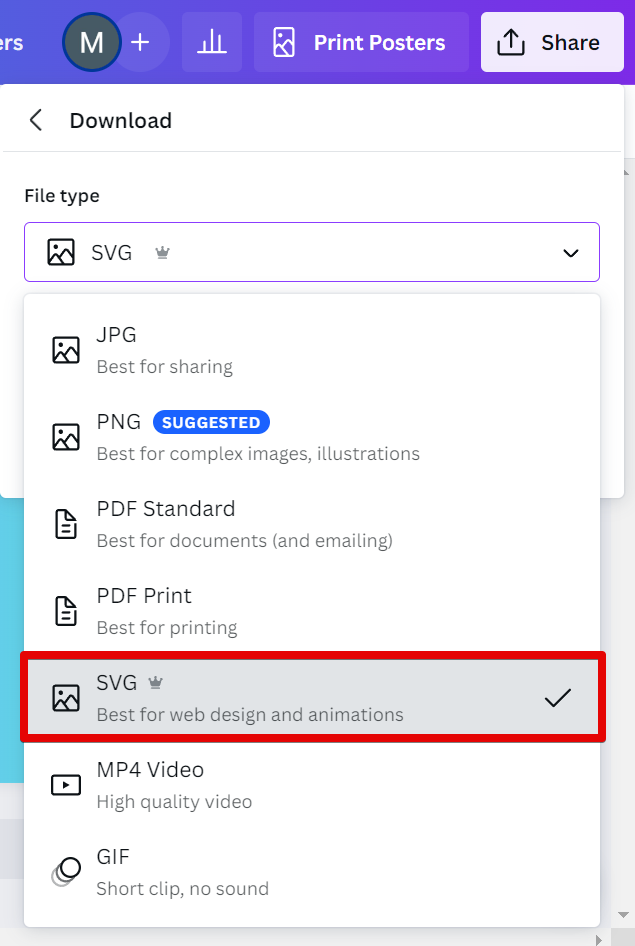
So, if you're looking for a way to add a bit of flair to your Cricut projects - Canva is a great option. It's easy to use and has a range of features and tools that can help you create stunning visuals. So, go ahead and give it a try - you won't regret it!
