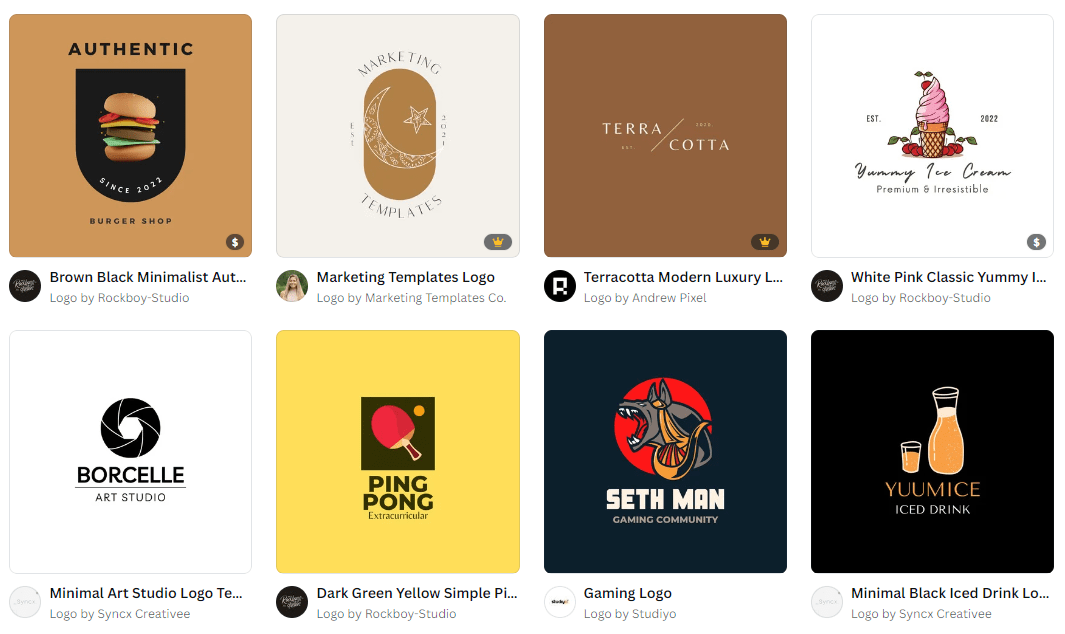Can You Use Canva to Make a Logo?

Are you looking for a quick and easy way to create a logo without having to hire a designer? Canva is a great option to consider. Canva is an online graphic design platform that offers a range of tools and templates to make creating a logo simple.
Can You Use Canva to Make a Logo?
With Canva, you can use its range of customizable templates and images to create a logo in minutes. You can also upload your own images and text to complete the design.
Click the image and check out all the available templates:
The templates are easy to work with as they come with instructions on how to customize them. You can add your own fonts, colors, and artwork to tweak the designs. This makes it easy for anyone to create a unique logo without any design skills.
Once your logo is finished, you can save it in various formats, such as JPG, PNG or PDF. You can also share your design with other users on Canva or through social media if needed. Plus, Canva offers integrated tools for sharing and printing your designs if required.
Canva is an ideal option for those who need a logo quickly but don't want to spend money on hiring a professional designer. It also provides great flexibility and allows you to customize the design without any special skills or knowledge. So if you're looking for an easy way to create a logo, give Canva a try!