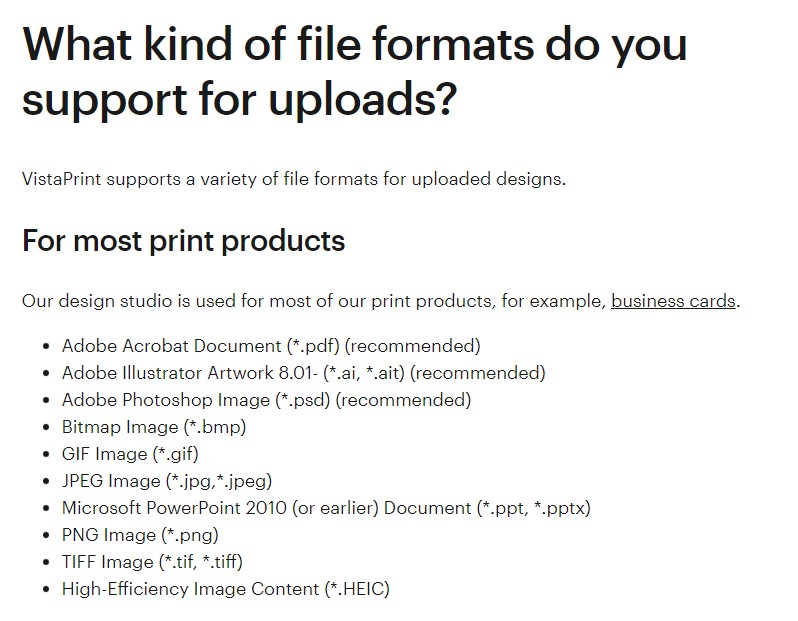Can You Upload Canva Designs to Vistaprint?

Vistaprint is a popular online printing service that offers a wide range of customizable print products, such as business cards, flyers, banners, and more. It's known for its user-friendly website and affordable pricing options, making it a popular choice for individuals and businesses alike.
What file types does Vistaprint support?
When it comes to uploading designs to Vistaprint, it's important to know what file types are supported. Vistaprint accepts several common file formats, including PNGs, JPGs, and PDFs and popular vector formats like AI or PSD files.
These file types are widely used in the design industry and are compatible with most design software, making it easy to create and upload designs to Vistaprint.
Can You Upload Canva Designs to Vistaprint?
Vistaprint allows you to import PNGs, JPGs, or PDFs from Canva into their platform without any issues. This means that you can easily create your designs in Canva, download them in one of the supported file formats, and then upload them to Vistaprint for printing.
To do this, simply follow these steps:
Use Canva's intuitive design tools to create your desired design, whether it's a business card, flyer, poster, or any other print product.
Once you're happy with your design, click on the download button in Canva and choose the PNG, JPG, or PDF file format.
Go to Vistaprint's website, select the product you want to print, and click on the "Upload your design" button. Choose the file you downloaded from Canva and click on "Upload."
Customize and order: After uploading your design, you can customize it further using Vistaprint's editing tools, such as adjusting the size, orientation, and layout. Once you're satisfied with the final design, you can place your order and Vistaprint will take care of the printing and shipping.
Conclusion
In conclusion, Vistaprint makes it easy to upload Canva designs for printing by accepting PNGs, JPGs, and PDFs without any issues. This allows Canva users to create their designs in Canva and seamlessly transfer them to Vistaprint for professional printing.