Can You Print Directly From Canva?

Canva is a great design tool for social media posts and people who are looking to get nice looking graphics fast and simple. It has become increasingly popular in the last few years and it will probably continue to remain popular as long as thousands of free templates are created every day for designers to save time and energy.
Can You Print Directly From Canva?
Yes, you can print directly from within the canva editor. Canva has become more and more involved in the print-on-demand business and they help you get your mockup printed in a bunch of different sizes and on pretty much anything - starting from shirts, mugs, canvases, cards stickers to envelopes and even calendars.
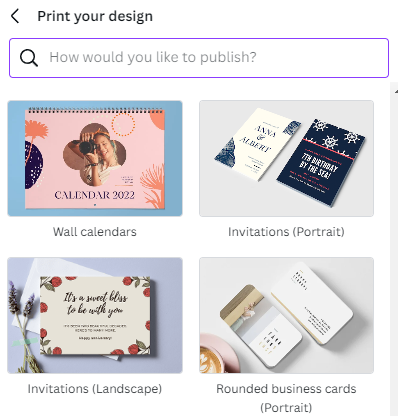
How do I print directly from Canva?
Printing your design in Canva is really easy - all you have to do is click on Share and then -> Print your Design. This will pop the window above with all the available types of prints you can use.
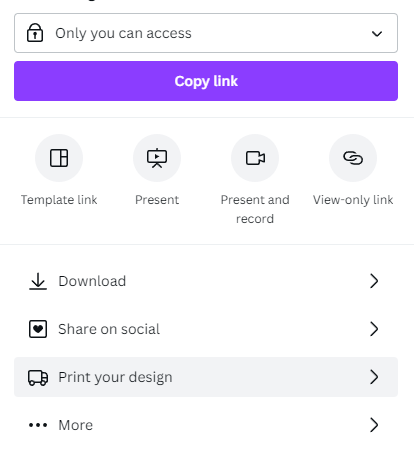
Is Canva good for Printing?
Canva is a great design tool, and it lets you order prints directly in app. This potentially saves a lot of time but I can't say if it's the cheapest alternative. Print on demand is a very competitive space and since Canva is used by millions of users every month they don't have incentives to offer the cheapest printing services on the market.
To summarize, if you're wondering if you can print your designs directly in Canva the answer is Yes. It's really simple and intuitive, just click on share and print your design.
It could be a great tool for print on demand businesses or a great idea for an Etsy shop.
