Can You Make SVG Files With Canva?

SVG stands for Scalable Vector Graphics, and it's a type of file format used to create vector images. Vector images are composed of mathematical equations, which means they can be scaled to any size without losing quality - hence the “scalable” part. They’re popular in the design world because they can be used for graphics, logos, illustrations, and more.
Can You Make SVG Files With Canva?
Yes, you can make SVG files with Canva, but you need to have a Canva Pro account. Canva Pro is the paid version of Canva, and it offers a range of extra features and options designed to make creating graphics easier and more efficient.
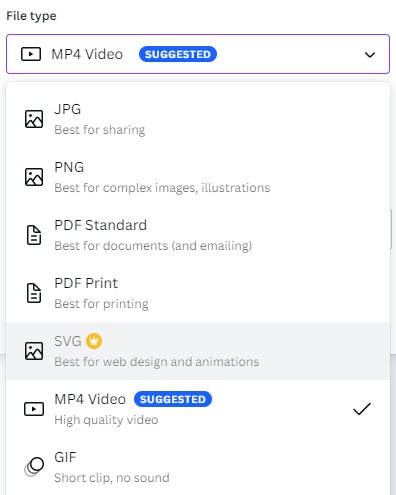
What is Canva PRO?
Canva Pro is a subscription-based service that allows users to access premium tools and features to help them create professional-level graphics quickly and easily. It includes features such as unlimited storage, access to more than 60 million images, and access to hundreds of fonts and templates. It also allows users to collaborate on projects with other members of their team.
Conclusion
SVG files are a powerful and versatile file format for creating vector images. With Canva Pro, users can create SVG files quickly and easily, and access a range of tools and features to help them create high-quality graphics.
Free users are currently not able to export their Canva files as SVG. And it will continue to be this way for the foreseeable future if you ask me.
