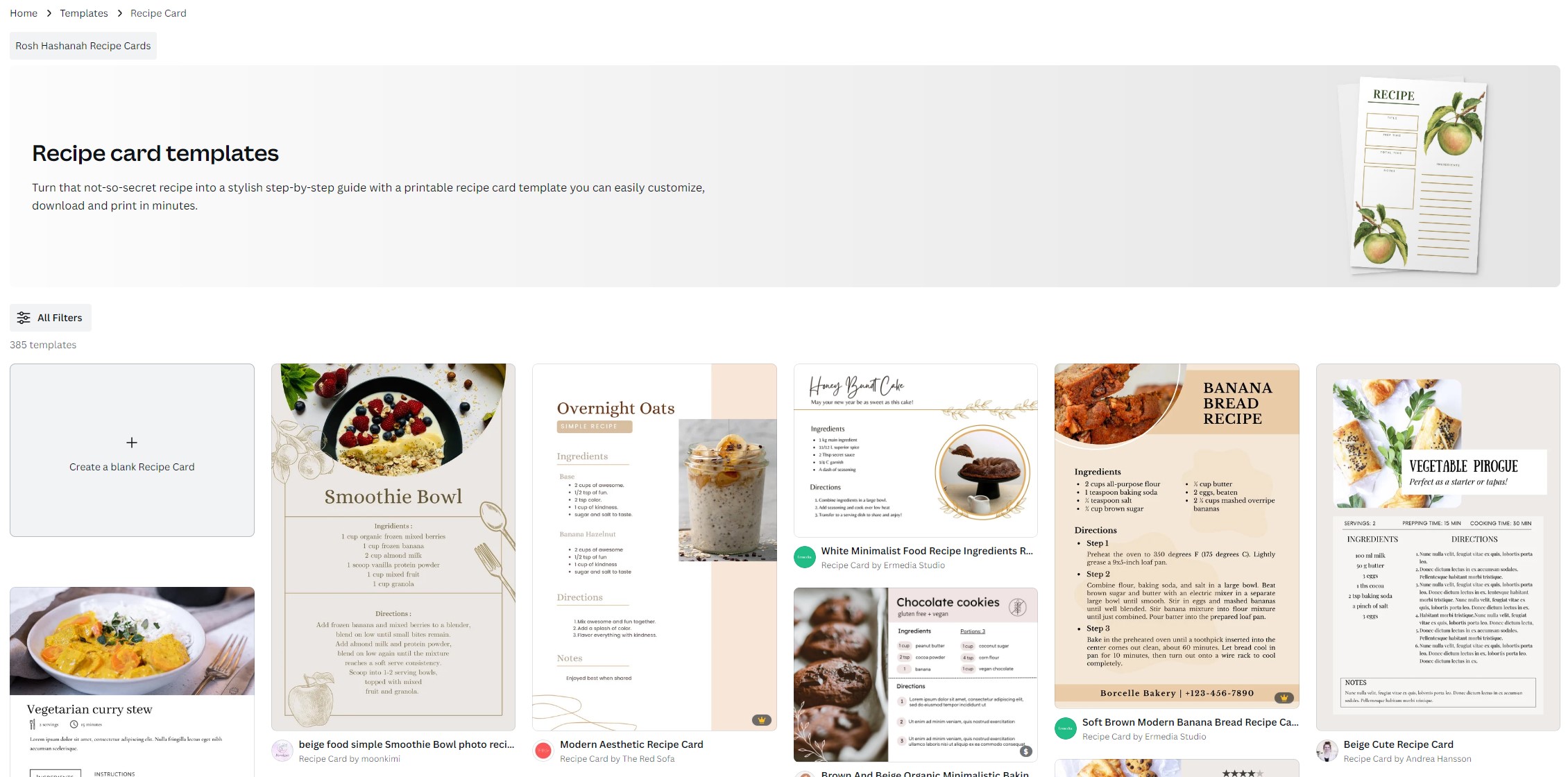Can You Make Recipe Cards on Canva?

What are Recipe Cards?
Recipe cards are handy tools used to organize and share cooking instructions for various dishes. They typically include the name of the recipe, a list of ingredients, and step-by-step instructions on how to prepare the dish.
Recipe cards can be physical cards, digital documents, or online templates that can be printed or shared electronically.
Can You Make Recipe Cards on Canva?
Yes, you can make recipe cards on Canva! Canva is a popular online design platform that offers a wide range of customizable templates for different purposes, including recipe cards.
With Canva, you have access to over 400 recipe card templates that you can use as a starting point for your own designs. Whether you're a professional chef, a food blogger, or simply someone who loves to cook and wants to share their favorite recipes, Canva provides a user-friendly interface and a variety of tools to create visually appealing recipe cards.
You don't need to have any design experience to get started. Here's how you can make recipe cards on Canva:
1. Sign up or log in to Canva: Visit the Canva website and create an account or log in if you already have one. Canva offers both free and premium subscription options, but many recipe card templates are available for free.
2. Browse recipe card templates: Once you're logged in, click on the "Templates" tab on the left-hand sidebar. In the search bar, type "recipe card" or related keywords. Canva will display a wide range of recipe card templates for you to choose from.
3. Choose a template: Browse through the available templates and select the one that suits your style and needs. Canva provides various layouts, color schemes, and design elements that you can customize later.
4. Customize the template: After selecting a template, you can personalize it to match your recipe and preferences. Canva allows you to modify text, fonts, colors, and add or remove design elements. You can also upload your own photos to make the recipe card more personalized.
5. Add recipe details: Replace the placeholder text in the template with your own recipe details. Include the recipe name, ingredients, measurements, and step-by-step instructions. Canva offers a variety of font styles and sizes to help you emphasize important information.
6. Customize further: If you want to further enhance your recipe card, you can experiment with additional design elements. Canva provides a range of shapes, icons, and illustrations that can add visual appeal to your card.
7. Save and export: Once you're satisfied with your recipe card design, click on the "Download" button to save it to your computer. Canva supports various file formats, including PDF, PNG, and JPEG, allowing you to easily print or share your recipe cards.
Conclusion
Canva is an excellent tool for creating recipe cards. With its extensive library of templates and user-friendly interface, you can design beautiful and professional-looking recipe cards without any design experience.
Whether you're a culinary enthusiast, a professional chef, or a food blogger, Canva provides the tools you need to showcase your recipes in an attractive and organized manner. So go ahead and start creating your recipe cards on Canva today!