Can You Make Editable PDF in Canva?

What is a PDF file?
A PDF file, or Portable Document Format, is a popular file format used for presenting and sharing documents, images, and other types of content. PDF files are widely used because they can be viewed on almost any device and preserve the original formatting and layout of the document, making them ideal for sharing and printing.
What is a fillable PDF file?
A fillable PDF file is a type of PDF file that includes interactive form fields, which allow users to enter information directly into the PDF document. Fillable PDF files are commonly used for creating forms, surveys, applications, and other types of documents where users need to input data.
Fillable PDF files can be filled out using a PDF reader software, such as Adobe Acrobat or other PDF editing tools.
Can You Make Editable PDF in Canva?
The answer is no, you cannot create fillable inputs directly in Canva.
But don't worry! There is a workaround. After designing your document in Canva, you can export it as a PDF and then use a free online tool like PDF Escape to add fillable form fields to the PDF file. PDF Escape is a user-friendly online tool that allows you to add text fields, checkboxes, radio buttons, and other form elements to your PDF document, making it editable and fillable.
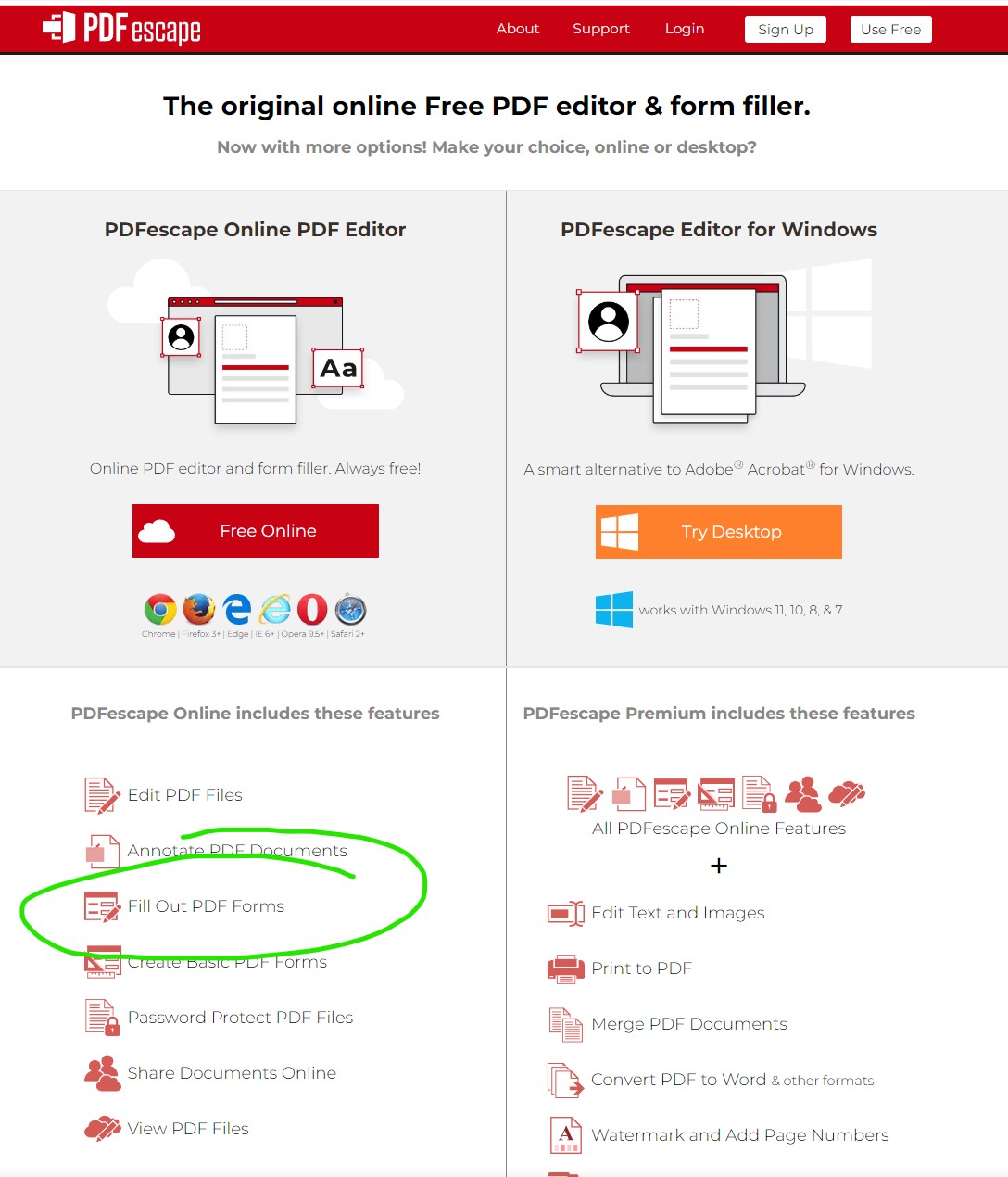
Conclusion
While Canva does not have built-in functionality for creating editable PDFs with fillable form fields, you can still create editable PDFs using Canva by exporting your design as a PDF and then using a free online tool like PDF Escape to add fillable form fields to the PDF file.
This workaround allows you to create professional-looking, editable PDF documents for various purposes, such as forms, surveys, applications, and more. So go ahead and give it a try!
