Can You Export Photoshop Actions?

Photoshop is an image editing software used by photographers, graphic designers, and artists. It is used to manipulate photographs and create digital artwork from scratch.
It is used to edit and enhance images, create logos and graphics, create webpages, and so much more. Photoshop has many features and tools that can be used to achieve the desired results.
Can You Export Photoshop Actions?
Yes, you can export Photoshop actions. Actions are a series of steps that are recorded and saved within the program to automate tasks. When you export an action, you can share it with other users or use it on another computer.
How do You Export Photoshop Actions?
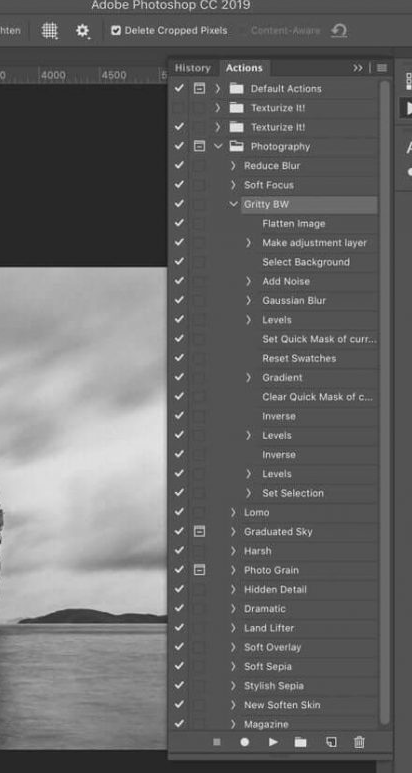
Exporting Photoshop actions is relatively easy. All you need to do is follow these steps:
Step 1: Open the Actions Panel (F9). The Actions Panel can be found in the Window menu.
Step 2: Select the Action You Want to Export. Once you have opened the Actions Panel, select the action you want to export.
Step 3: Run the action. To run the action, click on the Play button at the bottom of the Actions Panel.
Step 4: Save the action. To save the action, click on the Save button at the bottom of the Actions Panel. This will save the action as an .atn file.
Also all actions ran are usually saved in:
Mac: Applications/Adobe Photoshop/Presets/Actions
Windows: C:/Users/Username/AppData/Roaming/Adobe/Adobe Photoshop/Presets/Actions
Conclusion
Photoshop actions can be exported and shared with other users. The process is relatively straightforward and requires only a few steps. Exporting Photoshop actions can be a great way to automate tedious tasks and save time.
