Can You Export Figma as PDF?

When it comes to creating web designs, Figma is quickly becoming one of the go-to programs both for professionals and hobbyists.
One of the thousands of benefits of using Figma is its ability to export designs as PDFs. This allows users to quickly share their work with clients or other designers, or to just save their designs for future use.
Can You Export Figma as PDF?
The answer is yes! Through Figma's intuitive interface, it's easy to export your designs and wireframes as PDFs. In just a few simple steps, you can have a professional-looking PDF to share with others.
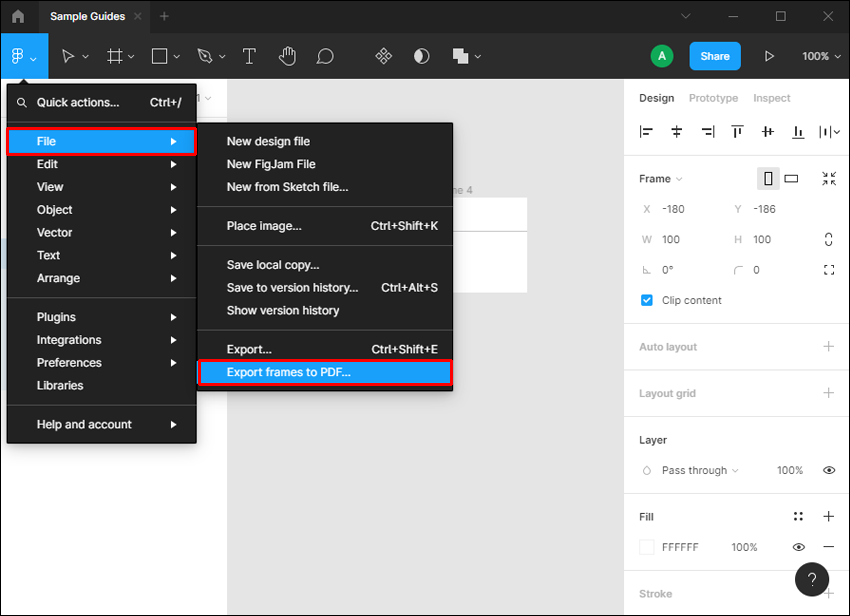
First, open the design file you want to export. At the top of the screen, click on the 'File' menu, then select 'Export' followed by 'Export as PDF'.
You'll then be presented with a dialog box that will allow you to adjust your export settings. Here, you can choose whether you want to export all layers or just specific ones. You can also set the page size and resolution for the exported PDF.
Once you've set the desired parameters, simply click 'OK' and Figma will generate a PDF for you. Once it's done, you'll have a beautiful PDF that you can share with anyone who needs to view your design. Of course you could share prototype URLs instead, but who are we to judge.
In conclusion, exporting Figma designs and wireframes as PDFs is really easy. Just select your wireframe, go to file, export and save as PDF.
