Can You Do Layers in Canva?

Using Canva for your graphic design needs can be a great way to create professional looking images. But, one of the features of Canva that you may be less familiar with is the use of layers.
Does Canva have layers?
The answer is yes! Canva does have layers and they can be incredibly helpful when you’re creating your graphic designs.
Can you see a layers list in Canva?
The answer to that is no. Unlike some other graphic design software programs, Canva does not have a visible layers list.
How do you change layer position?
To use layers in Canva, you simply select the layer that you want to work with and click on the “position” button. This will bring up a menu that will allow you to move the layer under or over each other, depending on where you want it to be. You can also change the opacity of the layer and make other adjustments.
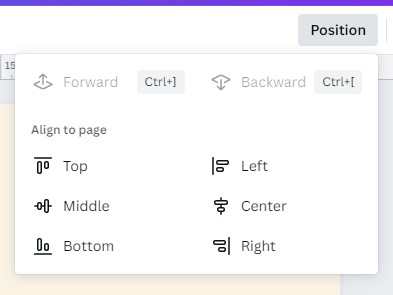
If you’re used to using layers in other graphic design software, it can take some getting used to not having a layers list. But, once you’ve figured out how to use the position button, you’ll be able to use layers just like you would in any other program.
Conclusion
Using layers in Canva can help you create professional looking designs with ease. While Canva doesn’t have a layers list, you can still use layers by selecting the layer and clicking on the “position” button.
So, go ahead and give it a try! With a little practice, you’ll be able to use layers in Canva just like you would with any other graphic design software.
