Can You Border Text in Canva?

Canva is an amazing design tool that allows you to create stunning graphics for social media, presentations, posters, and more! With its user-friendly interface and extensive library of templates, images, and fonts, Canva makes design easy and accessible for everyone, from beginners to professionals.
Can You Border Text in Canva?
Yes, you can! Adding a border to your text in Canva is a simple and effective way to make your text stand out and add a decorative element to your design. Here's how you can do it:
First, make sure you have added your text to your design. Then, click on the text layer to select it.
Once your text layer is selected, you will see a "Effects" tab on the top toolbar. Click on it to access the Effects panel.
In the Effects panel, you will find various options to enhance your text, including "Outline." Click on "Outline" to add a border to your text.
Adjust thickness and color: You can now adjust the thickness and color of your text border to your liking. Use the sliders or color picker to select the desired thickness and color for your border.
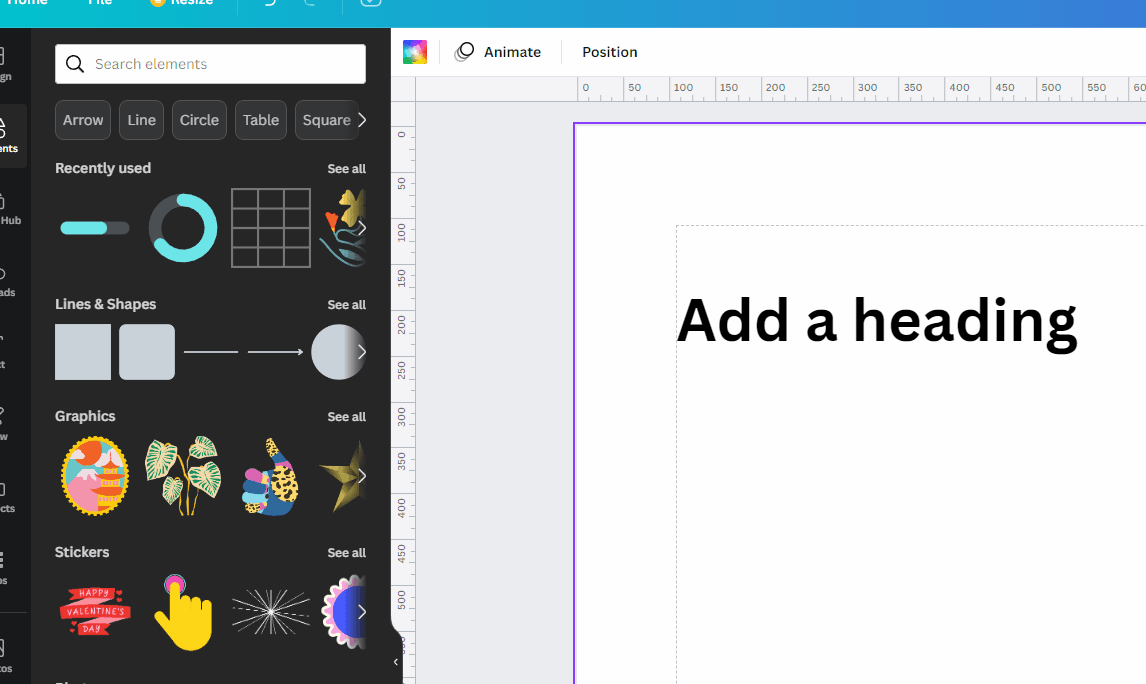
Once you are satisfied with the thickness and color of your text border, click on the "Apply" button to add the border to your text.
Conclusion
In conclusion, Canva is a versatile design tool that allows you to easily add borders to your text to enhance your designs.
By following the simple steps outlined above, you can quickly add a stylish border to your text and create eye-catching graphics for your social media posts, presentations, posters, and more!
