Can I Use Figma on Tablet?

Figma is a powerful design and prototyping tool that has become increasingly popular in recent years. It is used by professionals and non-professionals to create user interfaces, websites, and mobile applications and whatever else people want to use it for.
But can you use Figma on a tablet?
The answer is yes and no - it can only be used on an iPad. Although there are many powerful Android tablets on the market, Figma does not yet have an Android app.
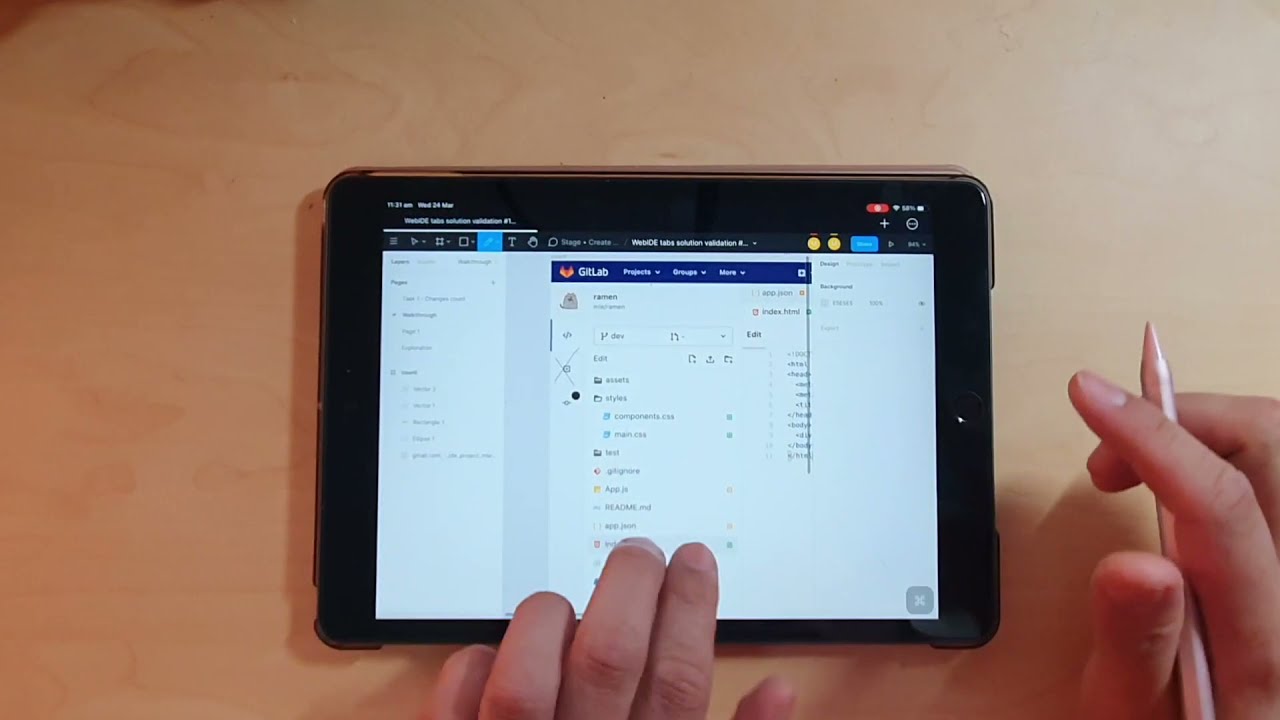
That means if you want to use Figma on a tablet, you must use an iPad. Personally, I just stick to using the desktop for my design work because I'm really not into buying Apple products at this point in my life - but hey, that's just me.
Is using Figma on a tabled difficult?
Things aside, using Figma on an iPad is quite easy. All you need to do is download the Figma app from the App Store and sign up for a Figma account. Once you’ve done that, you can start designing and prototyping and do your thing.
The iPad version of Figma also has some unique features that make it especially useful on a tablet.
The UI is optimized for touch controls, allowing you to draw and manipulate elements with ease. It also includes an Apple Pencil mode, which enables you to draw and sketch with precision - this could be useful if you're an illustrator or do a lot of work on the artistic side.
So - using Figma on an iPad is a great way to get the most out of the powerful design tool. However, if you don’t have an iPad, or if you prefer Android, then you’ll have to wait until Figma releases an Android app before you can use it on a tablet. Until then, you’ll have to settle for using Figma on your desktop or laptop.
