Can I use Apple pencil in Figma?

The Apple Pencil is one of the most popular digital styluses used by creatives and professionals alike. It’s a popular tool used to create digital artwork, take notes, and more.
But can you use an Apple Pencil in Figma?
The short answer is yes, you can use an Apple Pencil in Figma. As long as your pencil is set up in the operating system it will get recognized by the software and you'll be able to use it without limitations.
Figma is a design platform that lets users create designs for websites, apps, and more. It’s one of the most popular tools used by designers and developers to create their digital products.
Figma supports the use of an Apple Pencil and other digital styluses. The Apple Pencil is especially useful in Figma because of its pressure sensitivity and accuracy. You can use it to draw shapes, add annotations, and manipulate objects with ease.
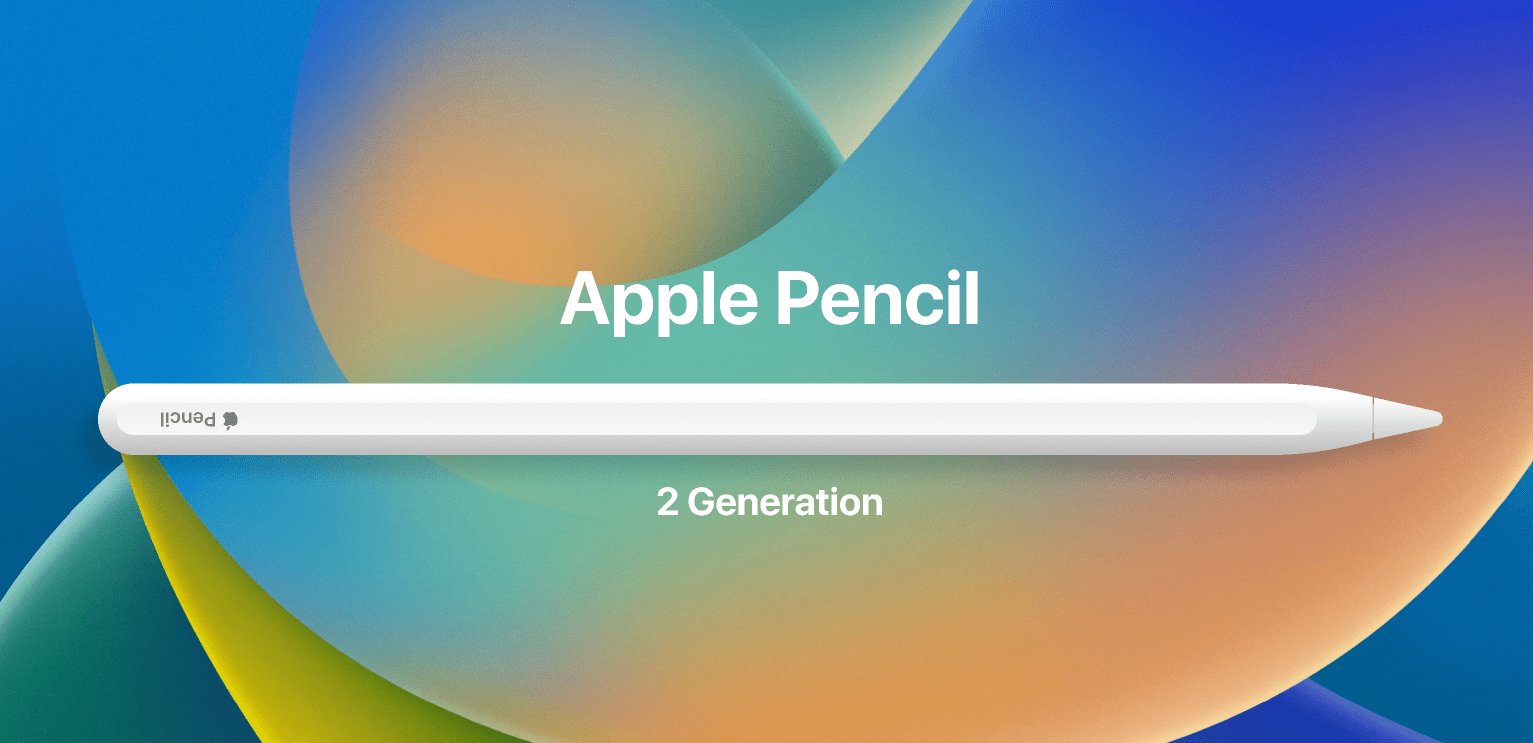
The Apple Pencil also works great for making precise selections in Figma. With the Apple Pencil, you can easily select small objects with greater accuracy. This can be especially helpful when you’re working with complex designs or need to make quick edits.
In addition to using the Apple Pencil in Figma, you can also use other digital styluses like the Adonit Jot Pro or Wacom Bamboo Fineline.
These styluses can provide a similar level of accuracy as the Apple Pencil but may not offer the same level of pressure sensitivity.
Conclusion
Overall, the Apple Pencil can be a great tool to use when designing with Figma. It provides great accuracy and pressure sensitivity, making it easy to draw shapes, add annotations, and make precise selections. So if you’re looking for a reliable stylus when working with Figma, the Apple Pencil is a great choice.
