Can I Print Canva business cards at home?

Canva offers a range of templates for various purposes. Among these are professional business card templates designed to make a lasting impression.
Can I Print Canva Business Cards at Home?
Yes, the process is quite straightforward. If you've designed your business card using Canva's user-friendly interface, you can easily print them at home.
1. Go to the "Share" option in Canva.
2. Choose "Download" to save your business card design.
3. Select the "PDF Print" option for the best printing quality.
4. Once the PDF file is downloaded, open it.
5. Use your personal printer to print the business cards.
By following these simple steps, you can have your customized business cards ready to share in no time.
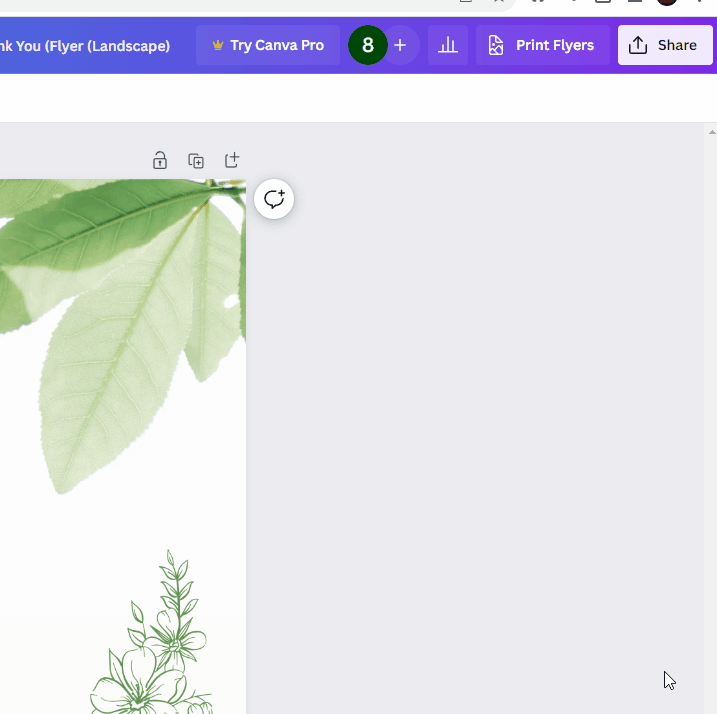
Conclusion
Printing Canva business cards at home is a convenient and cost-effective option. With Canva's intuitive design tools and the ability to export your designs as PDFs, you have the power to create professional-looking business cards from the comfort of your own space.
This DIY approach not only saves you time but also gives you full control over the printing process.
Remember, the key to successful printing lies in selecting the right paper quality, setting up your printer correctly, and ensuring that the design elements translate well onto the physical card.
In conclusion, Canva's business card templates and the ability to print them at home provide a practical solution for those seeking professionally designed cards without the hassle of outsourcing the printing. With just a few clicks, you can have your unique cards ready to help you stand out in any professional setting.
