Can I Make a Vector File in Canva?

Vector files are digital graphics that are created using mathematical formulas instead of individual pixels.
Unlike raster images, which are made up of a fixed number of pixels and can lose quality when resized or scaled up, vector files can be infinitely scaled without any loss of quality.
They are widely used in professional design projects, such as logos, illustrations, and print materials.
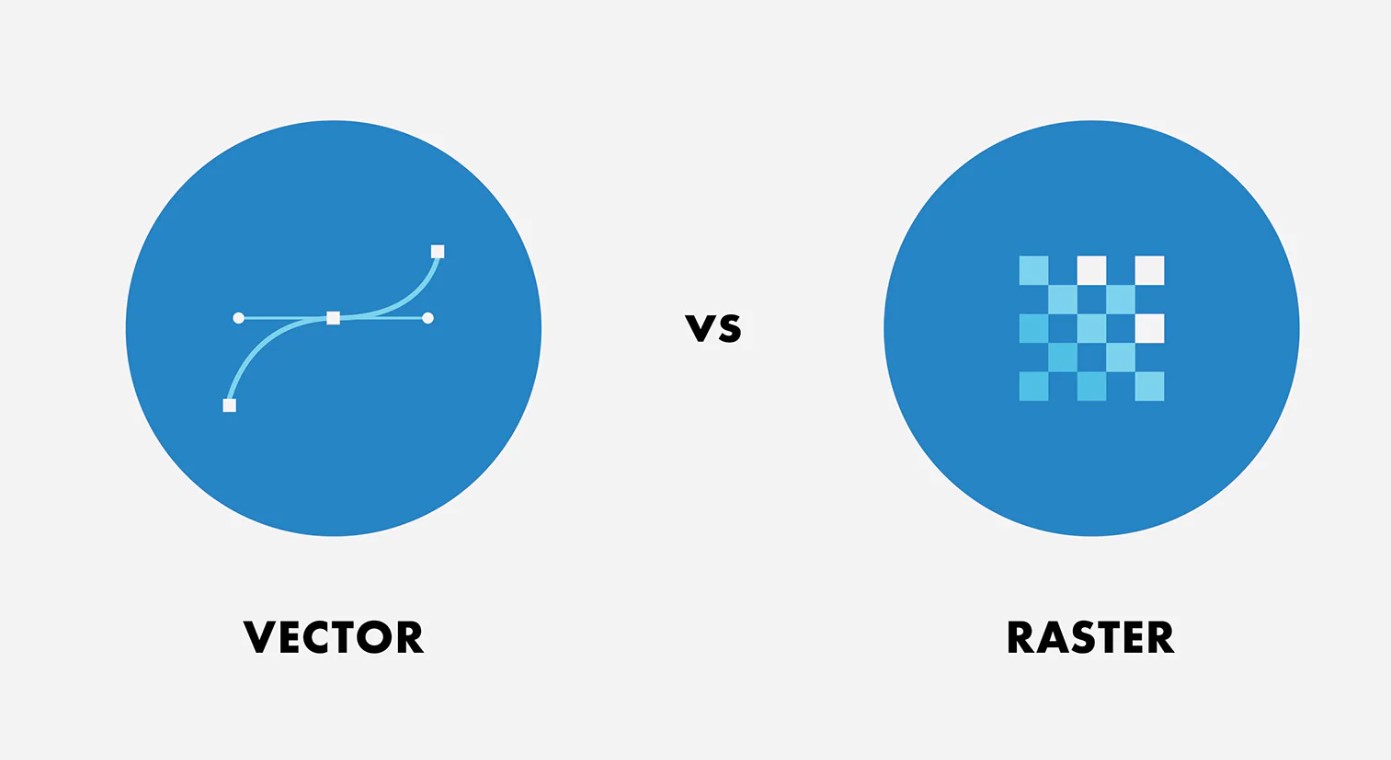
Image source.
Does Canva work with vectors?
Yes, Canva does support importing of SVG vector files and all the layers are vectorized which means you can upscale them as much as you need.
Can I Make a Vector File in Canva?
Yes, you can create vector-based designs in Canva and export them as vector files. However, there are a few things to keep in mind:
Export Formats: Canva allows you to export your designs as SVG (Scalable Vector Graphics) or PDF (Portable Document Format) files, which are both vector file formats. These formats preserve the scalability and quality of your designs.
PRO Account Requirement: To export your designs as SVG files, you will need a Canva Pro account. Canva Pro is a paid subscription plan that offers additional features and benefits, including the ability to export designs as SVG.
Conclusion
In conclusion, Canva does support the creation and export of vector files, but with some limitations. You can create vector-based designs in Canva and export them as SVG or PDF files.
However, exporting as SVG requires a Canva Pro account. And while Canva is a great tool for simple graphic design projects, for more complex vector-based work, professional software like Adobe Illustrator may be more suitable.
