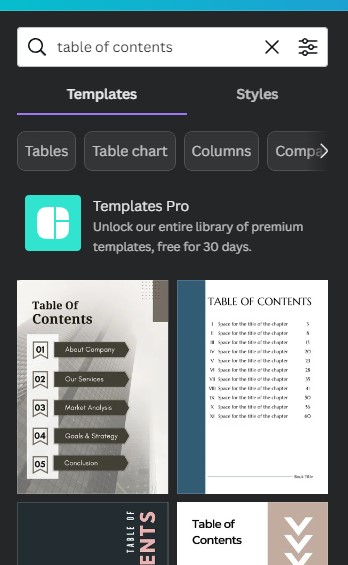Can I Make a Table of Contents in Canva?

A table of contents is a useful feature in a document or presentation that provides a list of topics or sections with corresponding page numbers or links. It serves as a navigation tool, allowing readers to quickly locate and jump to specific sections of the content.
Can I Make a Table of Contents in Canva?
Yes, you can! Canva offers thousands of premade table of contents templates that you can easily customize to create your own professional-looking table of contents.
Whether you're creating a report, an e-book, a presentation, or any other type of document, Canva has a wide variety of templates to choose from, making it easy for you to create a table of contents that fits your style and content.
Here's a step-by-step guide on how to create a table of contents in Canva:
Log in to your Canva account or sign up for a free account if you don't have one already.
Once you're logged in, click on "Create a design" and choose the type of document you want to create, such as a presentation, document, or e-book.
Browse through Canva's templates library and search for "table of contents" in the search bar. You'll find a wide range of premade templates that you can use as a starting point for your own table of contents.
Choose a template that you like and click on it to open it in the editor.
Customize the template to fit your content. You can change the font, colors, background, and other elements to match your branding or design preferences. You can also edit the text boxes to add your own section titles and page numbers or links.
Once you're happy with your table of contents design, you can download it in various formats, such as PDF, PNG, or JPEG, depending on your needs.
Conclusion
In conclusion, Canva provides a convenient and easy way to create a table of contents for your documents, presentations, or other content.
With its vast collection of premade templates and intuitive design editor, you can quickly customize a table of contents that matches your style and content.