Can I Get My Money Back From Canva?

Can I cancel my Canva trial?
Yes, you can cancel your Canva trial at any time. Simply follow these steps:
- Login to your Canva account.
- Click on your account name or profile picture.
- Select "Account settings" from the dropdown menu.
- Scroll down to the "Billing & Teams" section.
- Click on the "Cancel subscription" button.
- Confirm the cancellation.
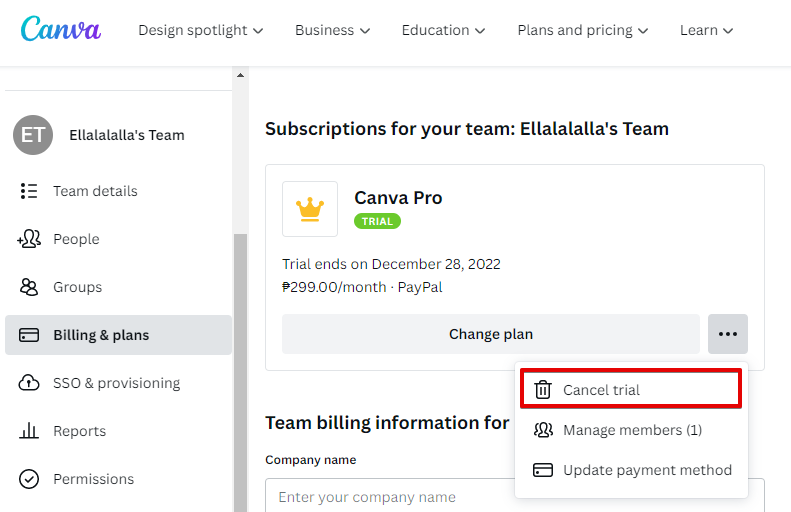
Can I Get My Money Back From Canva?
Yes, it is possible to get your money back from Canva under certain circumstances. Canva offers a refund policy that allows you to request a refund for your purchase. However, it is important to note that not all requests may be eligible for a refund.
How do I ask for a refund?
To request a refund from Canva, you can send an email to [email protected]. In your email, please include the following details:
- Your order number
- A brief explanation of why you're not happy with your purchase
Make sure to provide clear and concise information in your email to increase the chances of a successful refund.
What is Canva's policy regarding refunds?
Canva has a refund policy in place that outlines the conditions under which refunds may be granted. According to their policy, Canva considers refund requests for the following reasons:
- Technical issues that prevent access to the product
- Duplicate charges
- Unintentional subscription renewal
It's important to review Canva's refund policy on their website for more detailed information and specific terms and conditions.
That being said if you have other reasons I'm sure they will work something out, after all Canva is a reputable company and they are interested in providing quality and satisfactory services - that includes offering refunds to customers.
Besides, it's always worth a try to contact them, the worst they can say is no.
Conclusion
While it is possible to get a refund from Canva, it is important to understand the refund policy and follow the correct procedure for requesting a refund.
If you are not satisfied with your purchase and meet the criteria outlined in Canva's policy, you can reach out to their support team via email to initiate the refund process. Remember to include your order number and a clear explanation of why you are requesting a refund.
