Can I Draw in Canva?

Are you an artist? Have you ever wanted to draw on Canva? Well, you can! Canva has a new drawing plugin which offers a variety of drawing tools to help bring your creative ideas to life.
Can I Draw in Canva?
With a plugin called Draw you can use a pen, marker, glow pen, highlighter and an eraser. So you can express yourself and create some truly unique designs - Plus, you can choose from a variety of colors, shapes and sizes for your drawing.
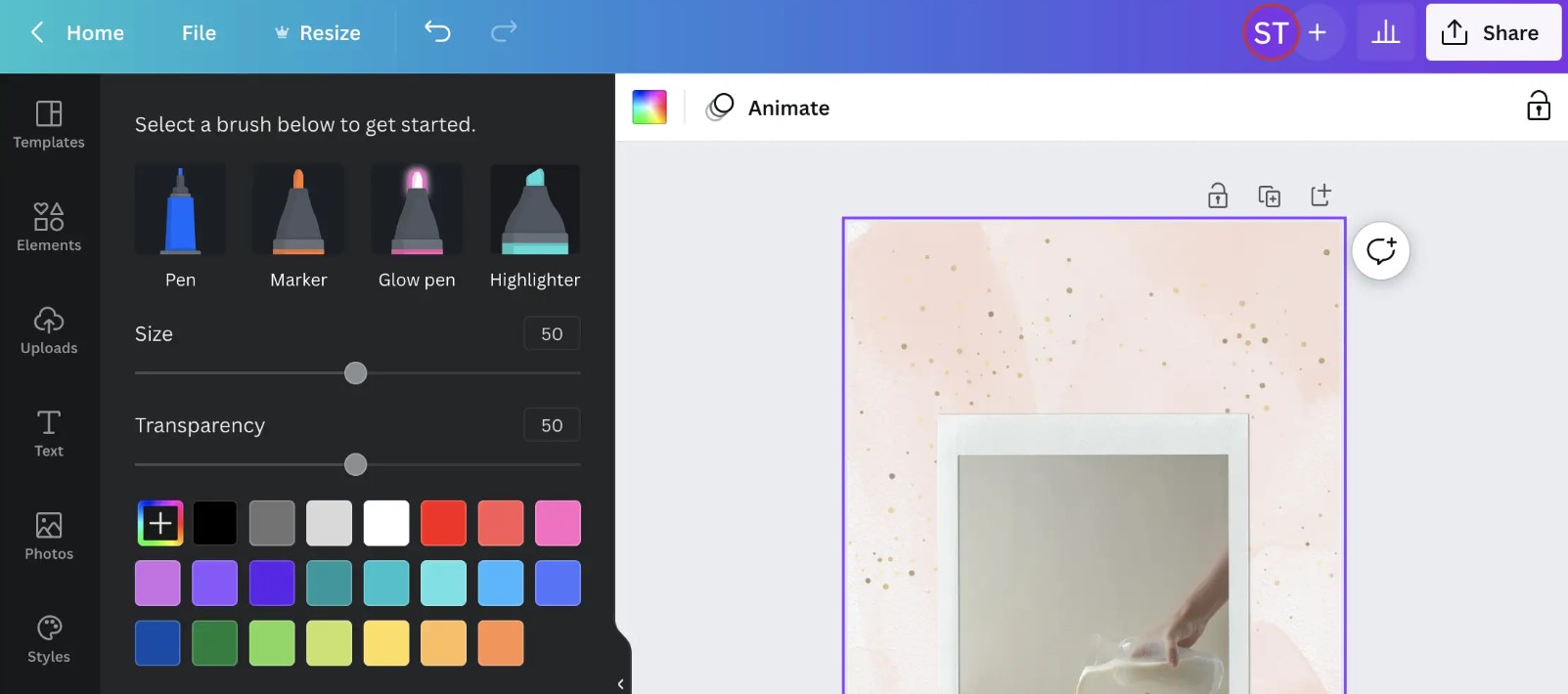
Using the Draw (beta) plugin is super easy. All you have to do is open up Canva, click on the Draw icon on the left toolbar and start drawing. You'll be able to create whatever you want in a few simple steps. This feature is great for those who are new to Canva, as it's a great way to learn how to use the software.
So, if you're an artist who wants to get creative and bring your designs to life, you should definitely check out the plugin. It's a great way to expres yourself and make your designs stand out.
Plus, if you make a mistake while drawing, it's no problem; You can use the eraser - tool to correct any mistakes. And if you're not happy with how your design looks - you can always start over. So don't worry, you won't have to wory about wasting time, if you don't like how your drawing looks.
So if you;re looking for a way to create unique designs, the Draw plugin is the way to go. With its easy to use tools, you can make your desings stand out and show off your creative side.
