Can Canva Open AI Files?

Canva is a graphic design platform that allows users to create various types of designs, including posters, social media graphics, presentations, and more.
What are AI files?
AI files are graphics files created using Adobe Illustrator. They can contain vector graphics, images, and other elements.
Can I open AI files in Canva?
Yes, you can. Canva supports the import of various file types, including AI files.
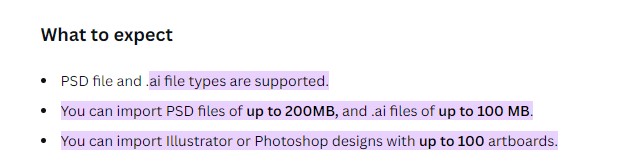
BUT: Designs with layers, gradients, and masks aren’t supported.
How do I open an AI file in Canva?
To open an AI file in Canva, follow these steps:
- Open Canva and click on the "Create a design" button.
- Click on the "Uploads" tab.
- Click on the "Upload media" button and select your AI file.
- Once the file is uploaded, you can drag and drop it onto your Canva design canvas.
Can I edit AI files in Canva?
Yes, but some of the features in AI files may not be supported by Canva's design platform. It's best to check the elements of your AI file and see if they can be edited in Canva.
In conclusion, Canva can open AI files and edit them but you won't have certain features like separate layesr, gradients or masks.
