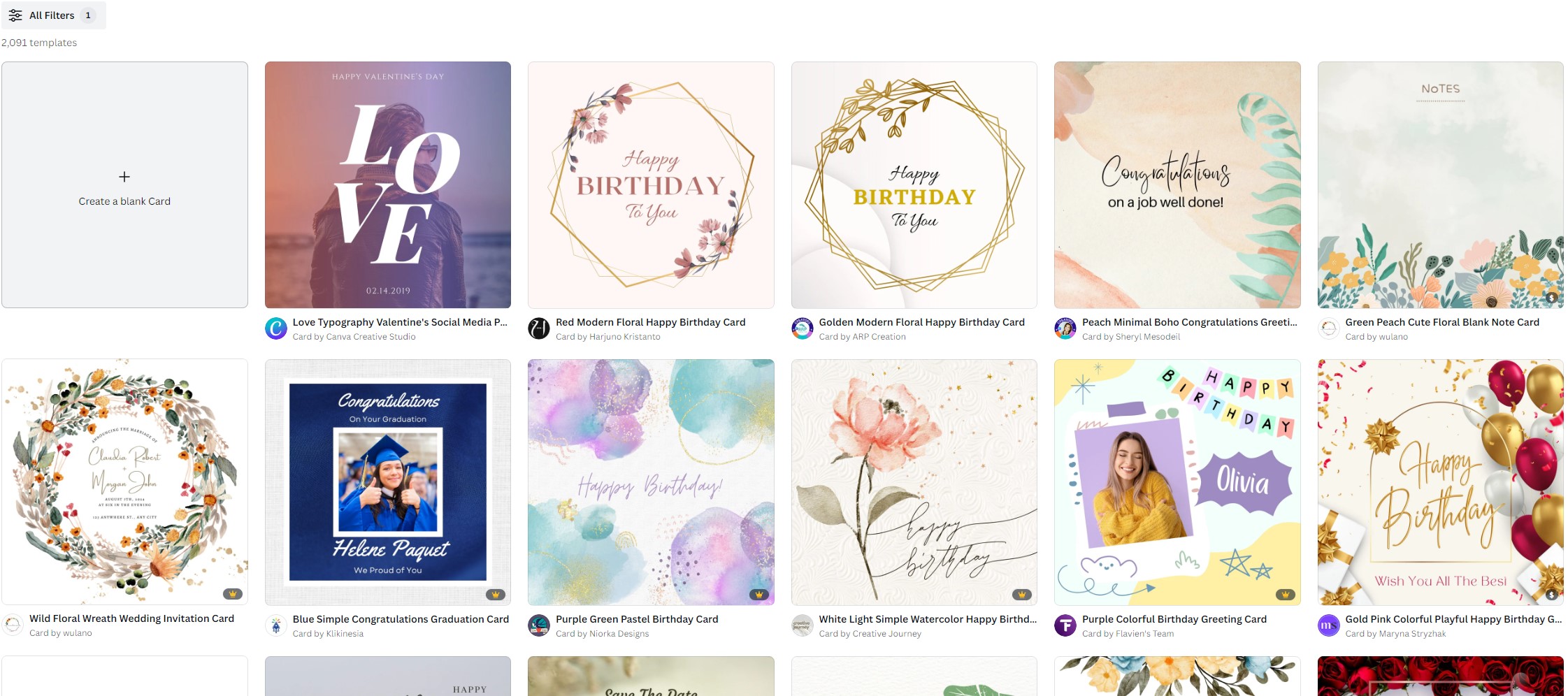Can Canva Make Cards?

Canva is a popular graphic design tool that allows users to create a wide range of designs, including cards. But can Canva really make cards that are high-quality and professional-looking? Let's take a closer look.
How to Make Cards with Canva
Making cards with Canva is easy. Simply follow these steps:
- Log in to your Canva account and select the "Cards" template category.
- Choose from a wide range of card templates, including birthday cards, thank you cards, and holiday cards.
- Customize the template to your liking by changing the text, font, and colors.
- Add your own images or choose from Canva's library of graphics.
Pros and Cons of Making Cards with Canva
There are several pros and cons to making cards with Canva. Here are some of the most important ones:
Pros:
- Canva offers a wide range of templates to choose from, making it easy to find a design that fits your needs.
- Canva is user-friendly and easy to use, even for those with little to no design experience.
- Canva offers a wide range of graphics and fonts to choose from, allowing you to create a unique and personalized design.
Cons:
- Canva's templates can be limiting, as they are pre-designed and may not allow for much customization.
- Canva's graphics and fonts are not always high-quality, which can result in a less professional-looking design.
- Canva's free version has limited features, and you may need to upgrade to a paid version to access all of the tools and features you need.
In Short
Canva is a great tool for making cards, especially for those with little to no design experience. It offers a wide range of templates and graphics to choose from, and its user-friendly interface makes it easy to create a professional-looking design.
However, its templates can be limiting, and its free version has limited features. Overall, Canva is a great option for those looking to create simple and personalized cards.